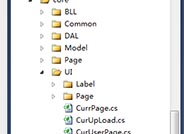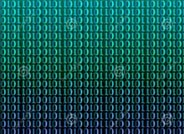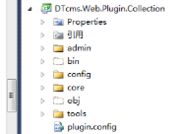这个BUG是DTcms历史遗留问题,从小编接触到的DTcms2.0的版本,一直到DTcms4.0、以及最新的DTcms4.0.3版本,这个问题一直存在,未得到修复。为避免延伸到DTcms5.0,所以公布这个BUG。
相信很多人都有发现,DTcms系统,图片上传后,不管是否生成缩略图、还是裁剪,图片上传后,图片的大小会发生变化,且图片质量会有一定的损失,图片色彩稍微丰富一点的图片都会失真,仔细看会有噪点。
好了,问题说完了,我们来说说为什么会出现这个问题,首页我们打开DTcms.Web.UI.UpLoad.cs
//保存文件
postedFile.SaveAs(fullUpLoadPath + newFileName);
//如果是图片,检查图片是否超出最大尺寸,是则裁剪
if (IsImage(fileExt) && (this.siteConfig.imgmaxheight > 0 || this.siteConfig.imgmaxwidth > 0))
{
Thumbnail.MakeThumbnailImage(fullUpLoadPath + newFileName, fullUpLoadPath + newFileName,this.siteConfig.imgmaxwidth, this.siteConfig.imgmaxheight);
}这一段代码严格来说没问题,不过小编有强迫症,硬改成了
if (IsImage(fileExt) && this.siteConfig.imgmaxheight > 0 && this.siteConfig.imgmaxwidth > 0)
这个可以不用改哈。
主要的问题出现,DTcms.Common.Thumbnail.cs 308
public static void MakeThumbnailImage(string fileName, string newFileName, int maxWidth, int maxHeight)
{
//2012-02-05修改过,支持替换
byte[] imageBytes = File.ReadAllBytes(fileName);
Image img = Image.FromStream(new System.IO.MemoryStream(imageBytes));
MakeThumbnailImage(img, newFileName, maxWidth, maxHeight);
//原文
//MakeThumbnailImage(Image.FromFile(fileName), newFileName, maxWidth, maxHeight);
}修改成
public static void MakeThumbnailImage(string fileName, string newFileName, int maxWidth, int maxHeight)
{
//2012-02-05修改过,支持替换
byte[] imageBytes = File.ReadAllBytes(fileName);
Image img = Image.FromStream(new System.IO.MemoryStream(imageBytes));
if (img.Width > maxWidth || img.Height > maxHeight)
{
MakeThumbnailImage(img, newFileName, maxWidth, maxHeight);
}
//原文
//MakeThumbnailImage(Image.FromFile(fileName), newFileName, maxWidth, maxHeight);
}解决方法是这样,置于造成问题的原因,自己看看就明白了啥。